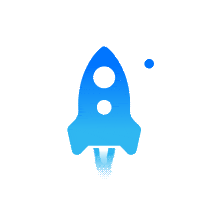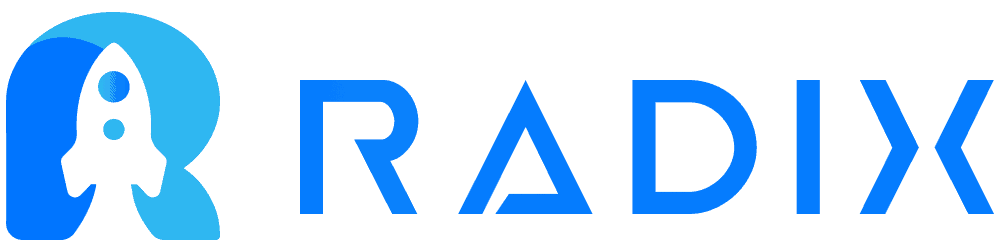The Radix Team is excited to announce one of most requested feature from our customers; The Blend. But, what is the blend? It simple words you can combine multiple PayPal accounts in one-single dashboard to track, analyze, and grow your revenue metrics aggregated.
Keeping your payments, customers, and subscriptions organized with Radix’s new feature will save you countless hours of time in spreadsheets.
This new feature is perfect for:
- Founders/Business Owners running multiple businesses with different PayPal accounts.
- VC Firms or Investors tracking his/her portfolio.
- SaaS or eCommerce with more than one payment gateway option.
How does it work?
First, you need to create an account with Radix (it’s free), then you need to integrate your PayPal accounts individually. It is important to note that we have a partnership with PayPal that enables us to provide easy and secure integrations.
Follow these simple steps once you have integrated all your PayPal accounts:
1) Blend Creation:
- Go to Settings
- Click on ADD A BLEND
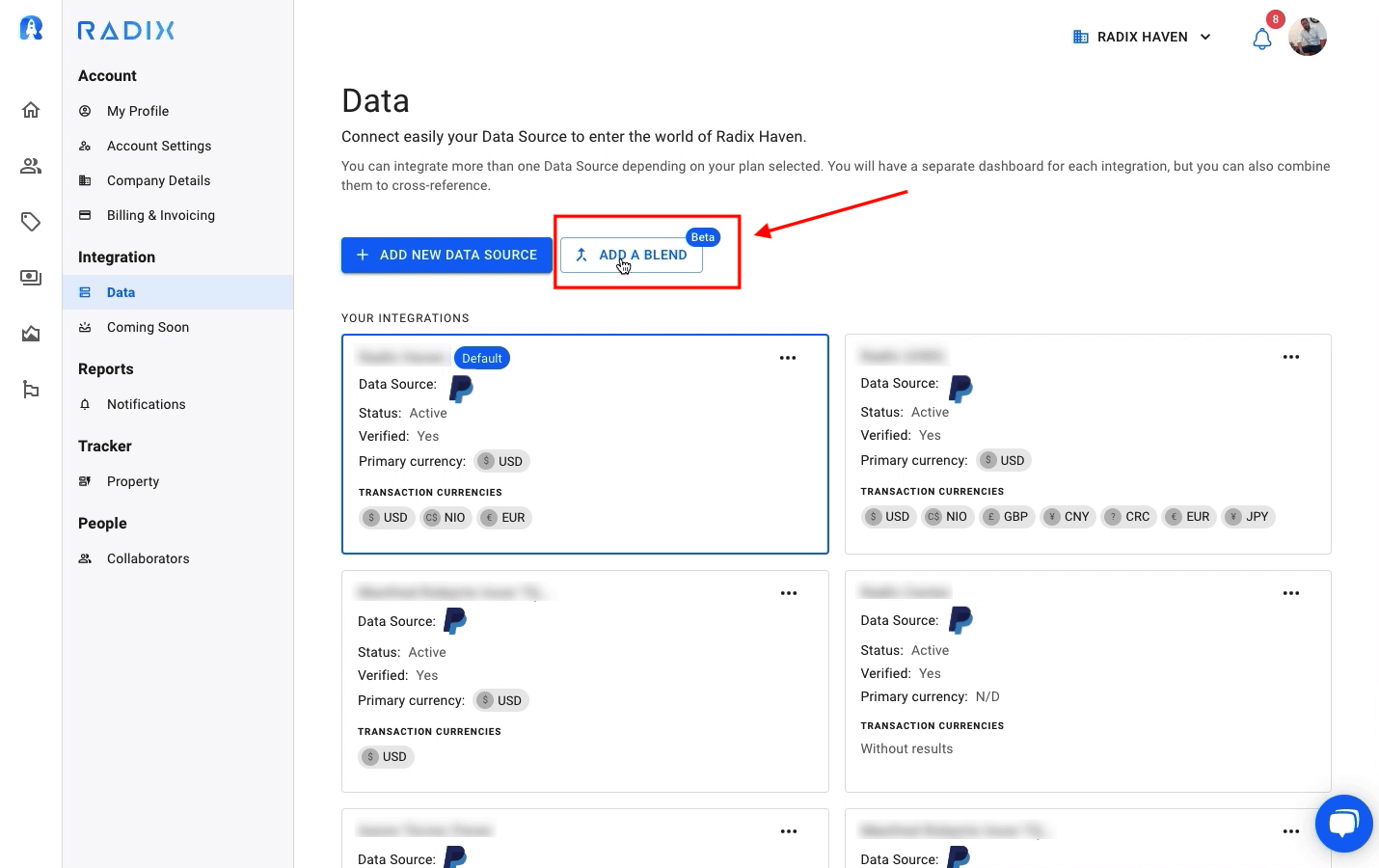
2) Set your Blend up:
- Blend Name:
- It can be anything (as long as it describes your blend well).
- Set Global Currency:
- The type of currency you are processing from your customers will determine this. If you have customers in Europe, LATAM, the USA, and other countries, then all of these currencies will be listed here, so you can choose which currency to use for your charts.
- Note:
- My example uses USD – United States dollar, which means all foreign currency payments will be converted to USD so all your charts can display them.
- Creating the global currency cannot be undone once it has been created (you will need to delete the blend and create it again).
- Select the integrations to be blent:
- Select the PayPal accounts to be combined.
- If you have more than 2 PayPal accounts, then you can create multiple blends.
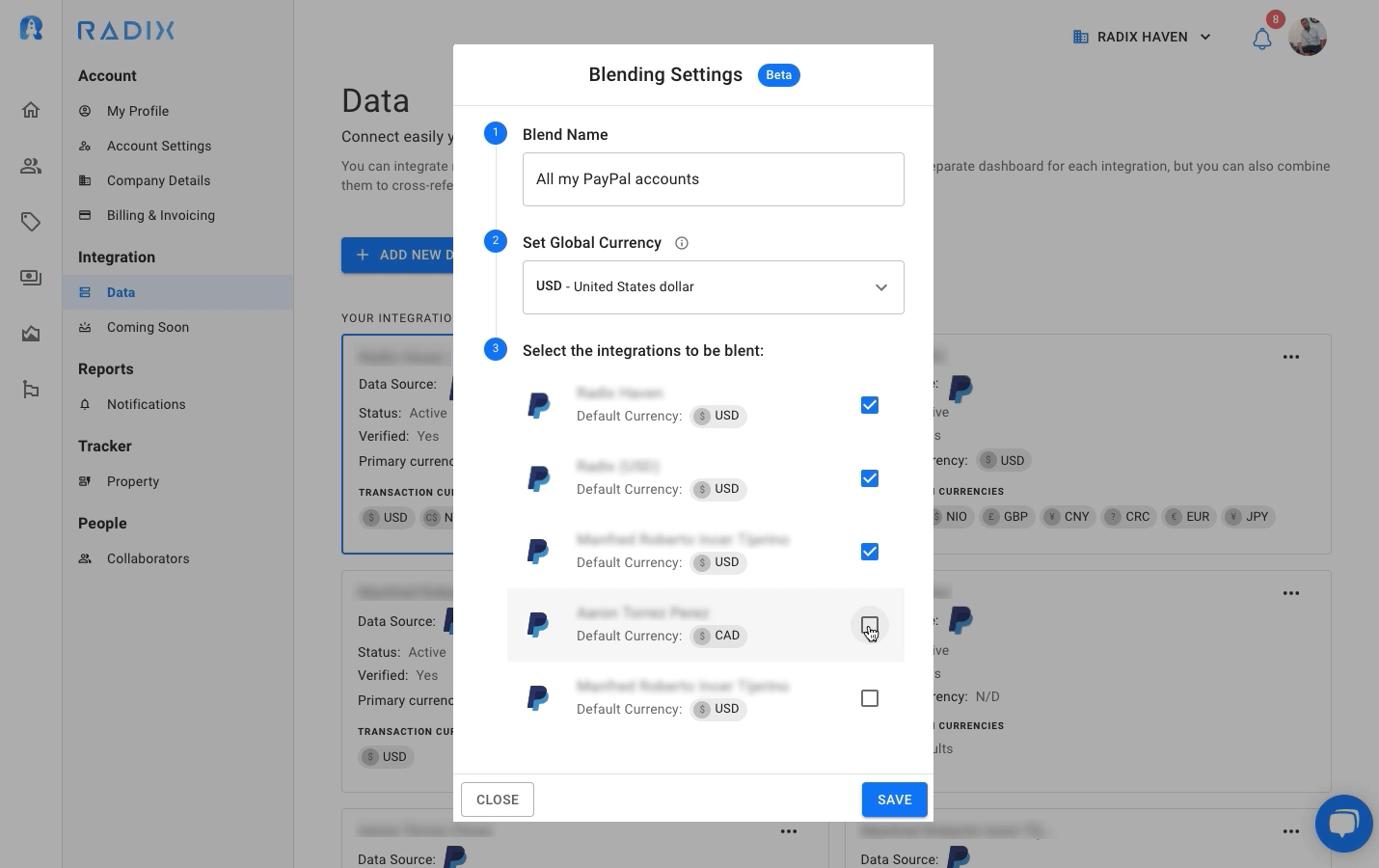
3) Global Currency Conversion
- This is a process where all your PayPal accounts will be blent according to the Global Currency selected.
- Blending could take 30 minutes or hours. It will depend on the historical transaction data from your PayPal accounts.
- You can log out to continue with your daily tasks, and log back in once it has been completed.

4) Select your new integration “The Blend”:
- Go to the integration selector and choose the blend created with the name that chose.
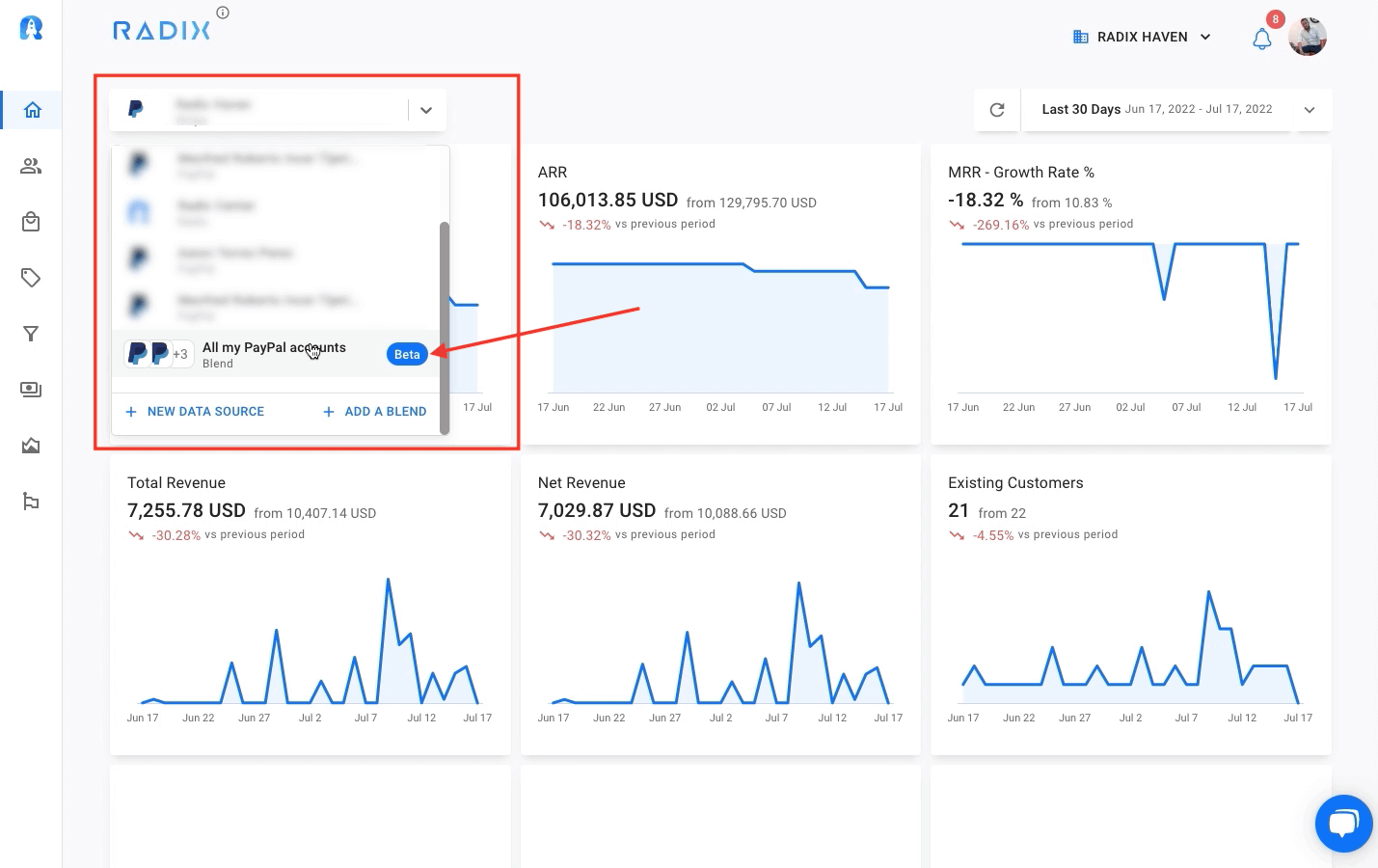
5) Track, analyze, and grow your Monthly Recurring Revenue (MRR):
- More than 150 revenue metrics:
- MRR
- ARR
- Existing Customers
- New Customers
- Total Subscriptions or New Subscriptions
- Upgrades and Downgrades
- Lifetime Revenue
- Avg. Revenue Per Customer or Avg. Revenue Per Subscription
- Select different “Date Range” to analyze your revenue performance:
- Last 30 days
- Last 12 Months
- Custom Range
Note:
- We will be updating these charts every 12 hours in order to optimize our data processing.
- Fast and accurate data analysis.
- Only individual integrations provide real-time data.

Remember to download our Mobile App to track your revenue performance on the go.