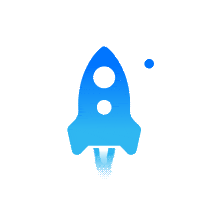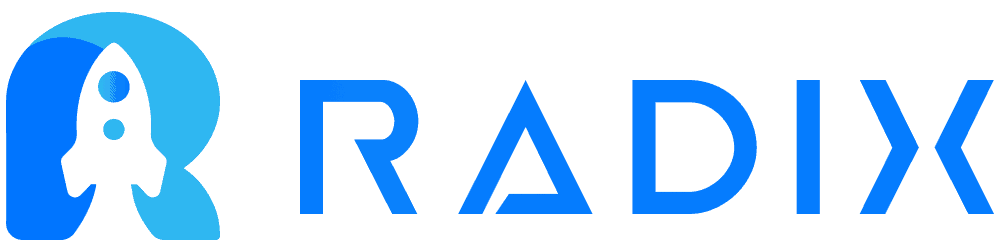Are you looking to get a comprehensive overview of your PayPal transactions?
The statement report feature can provide you with a detailed breakdown of all the payments you have made and received. The report gives you the ability to monitor your account activity and can help you identify any suspicious activity.
In this brief blog post, we will explain how to download a statement report of your PayPal transaction history, as well as discuss the benefits of using Radix to help improve your subscription business.
Overview of the Statement Report
The PayPal Statement Report displays all your transactions across a specified period of time. The report includes information such as the date and time of each transaction, the transaction type (payment or refund), the amount and currency, and the status of the payment.
To download the report, log in to your PayPal account and click on the “Reports” tab. You will now see a list of available reports. Click on “Statement Report” and select the date range for which you would like to generate the report. You can also specify other parameters such as the transaction type, currency, and payment status. After setting all the parameters, click on “Generate Report” and the report will appear. To download the report, click on the “Download” button at the top of the page. Finally, you will be able to download the report in CSV format to your computer. PayPal recommends to save the report in a secure location, as it contains all your sensitive financial information.
Benefits of Using Radix
Radix is an automated platform that can help you analyze the data in your statement report. Radix uses sophisticated algorithms to quickly and accurately analyze large amounts of data. With Radix, it is possible to identify trends in your payment activity and identify any discrepancies or suspicious activity.
Radix also gives you the ability to review your data in real-time. Therefore, this can help you identify any potential issues before they become a problem. With Radix, you can also look for opportunities for growth and identify areas for improvement. Radix can help you reduce churn and improve overall KPIs, making it an invaluable asset to your subscription business.
Radix also offers predictive analytics, which allows you to anticipate customer behaviors and respond accordingly. This feature can help you to optimize customer experiences and drive customer loyalty. By utilizing Radix, you can ensure that your subscription business is running as efficiently and smoothly as possible.
Analyze PayPal Transactions In Real Time
Step 1
Connect with PayPal
- Firstly, click on the button “Connect with PayPal.”
- Once you click on the button, you will be redirected to the PayPal login page to create a secure synchronization.
- You need to have an active account with Radix to synchronize your PayPal account.
Step 2
Connect your PayPal account
- Secondly, your PayPal credentials will be requested to create an easy and secure synchronization.
- This synchronization will create an internal connection in your PayPal account to retrieve and read-only your revenue data.
- This connection can be turned off to stop the synchronization.
- Finally, your email and password will be protected by PayPal, meaning that Radix will never have access to your account.
- Radix will never store your credentials.
Step 3
Terms & Conditions
- PayPal will show you the most relevant Terms & Conditions regarding our connection before synchronizing your PayPal account with Radix.
- Radix will retrieve and read-only data related to your revenue, such as; payments, subscriptions, customers, and products.
- We will create a webhook in your PayPal account, and this will allow Radix to update your revenue data every 4 hours.
Step 4
The customer is transitioned to your Radix login page
- This is the process that starts the synchronization between your PayPal account and Radix.
- Once the synchronization process is finished, you will be redirected to Radix’s platform.
- It takes between 30 min to 1 hour to retrieve your historical revenue data. PayPal only allows going back three years of data.
Step 5
Welcome to Radix
- Finally, your data will be updated every 4 hours (PayPal updates the API every 3 hours).
- You will have access to over 100+ KPIs and tools to help you grow your online business.
We Love PayPal
We 💙 PayPal
It has been a go-to platform for online businesses looking to receive payments online. Its easy integration with websites has been a big plus, enabling companies to start collecting payments almost instantly.
However, while PayPal is great at handling transactions, it’s not always the best when it comes to analyzing revenue data.
That is why Radix exists: to help you analyze your revenue metrics and develop strategies to drive more revenue to your business.
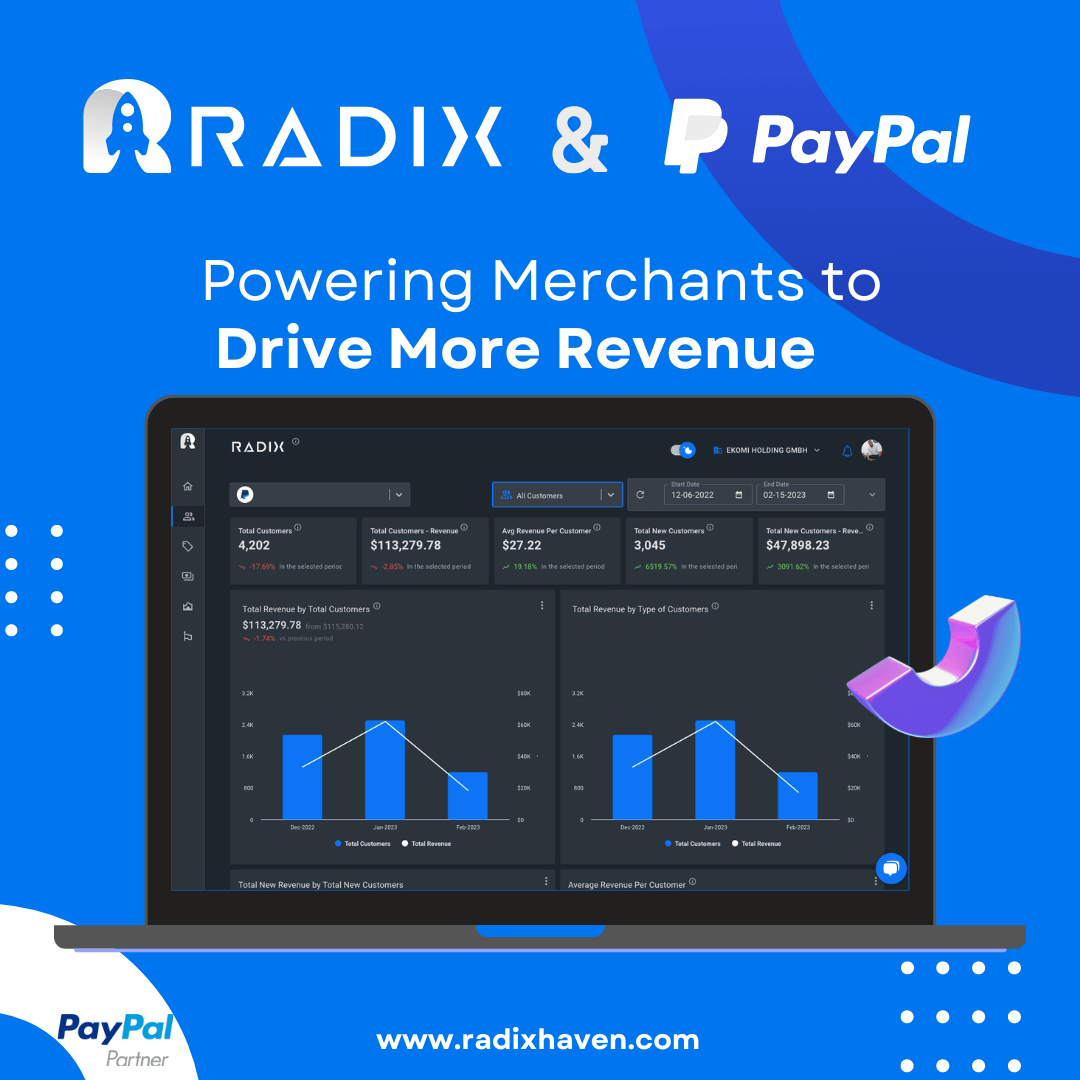
To Sum Up..
In conclusion, downloading and analyzing your statement report is an important part of managing your PayPal account. The statement report can provide you with valuable insights into your activity and help you identify any suspicious activity.
With Radix, you can take your analysis to the next level by quickly and accurately analyzing your data in real-time. Utilizing Radix can help you reduce churn and improve your KPIs, making it an invaluable asset to your subscription business. Therefore, for better customer experiences, higher customer loyalty, and more efficient operations, make sure to use Radix to analyze your PayPal data.