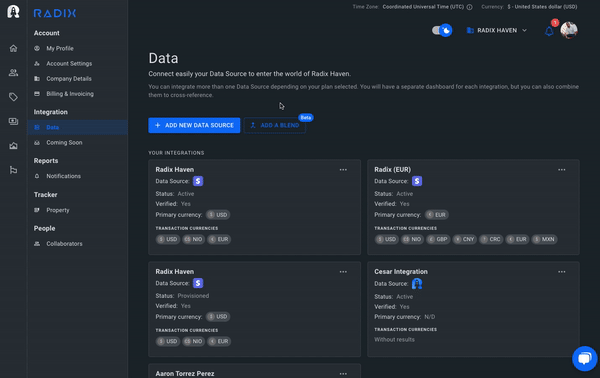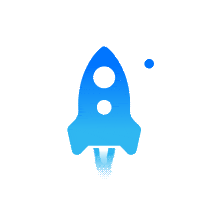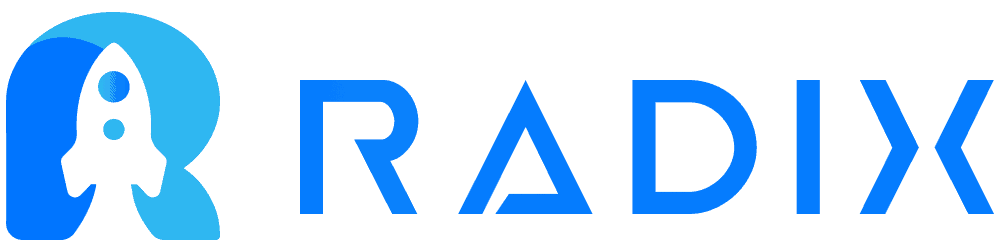Are you currently using ProfitWell for your revenue management needs, but finding it to be limited in certain areas? If so, it may be time to consider switching to a more comprehensive solution. One option worth exploring is Radix, which offers robust revenue management capabilities and integrates seamlessly with Stripe. In this article, we’ll explore the benefits of making the switch from ProfitWell to Radix, and how this change can help you better manage your revenue and drive business growth.
Radix: The All-in-One Solution for Stripe Revenue Growth.
Radix is a trusted partner of Stripe that empowers your revenue management. By integrating your Stripe account with Radix, you unlock a suite of advanced tools that enable you to efficiently track, analyze, and optimize your revenue growth. With the power of Radix’s expertise and technology, you can now make informed decisions to drive your revenue forward with greater speed and intelligence.
Radix platform will help you analyze your revenue metrics, but also improve those metrics with the built-in features
Radix offers tailored solutions for different business models, whether you operate a subscription-based business like SaaS or digital subscriptions or a one-time payment business like eCommerce. This flexibility is a key differentiator of Radix, as it enables easy tracking of both recurring and one-time customer transactions. The optimal usage of Radix depends on the specific needs of your business, and the platform can be customized to match the unique requirements of your operations.
Remember!!! Radix is perfect for businesses running recurring-based customers models or one-time customers.
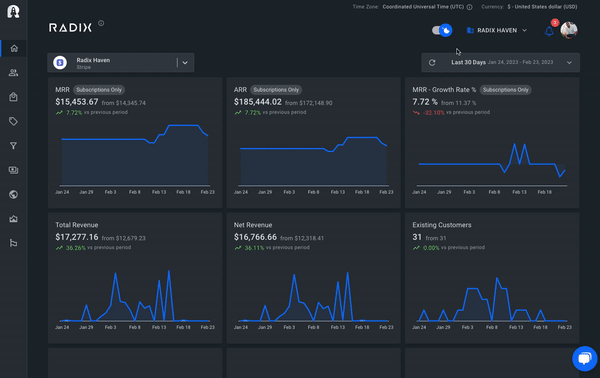
Reasons Why You Should Switch ProfitWell To Radix
1) To optimize your MRR and minimize churn, it is essential to have a comprehensive understanding of the following key metrics and trends. Here are the questions you should keep in mind and track regularly:
- What is the total number of subscribers you currently have?
- How many new subscribers have you acquired in the past 12 months?
- What is the average revenue per subscriber in the last 6 months?
- How many of your existing subscribers are still active in the current month?
- What is the difference in your churn rate between the last 30 days and this month?
- Did I have upgrades and downgrades in April, 2020?
Answer those questions in real-time with this dedicated dashboard called Subscriptions.
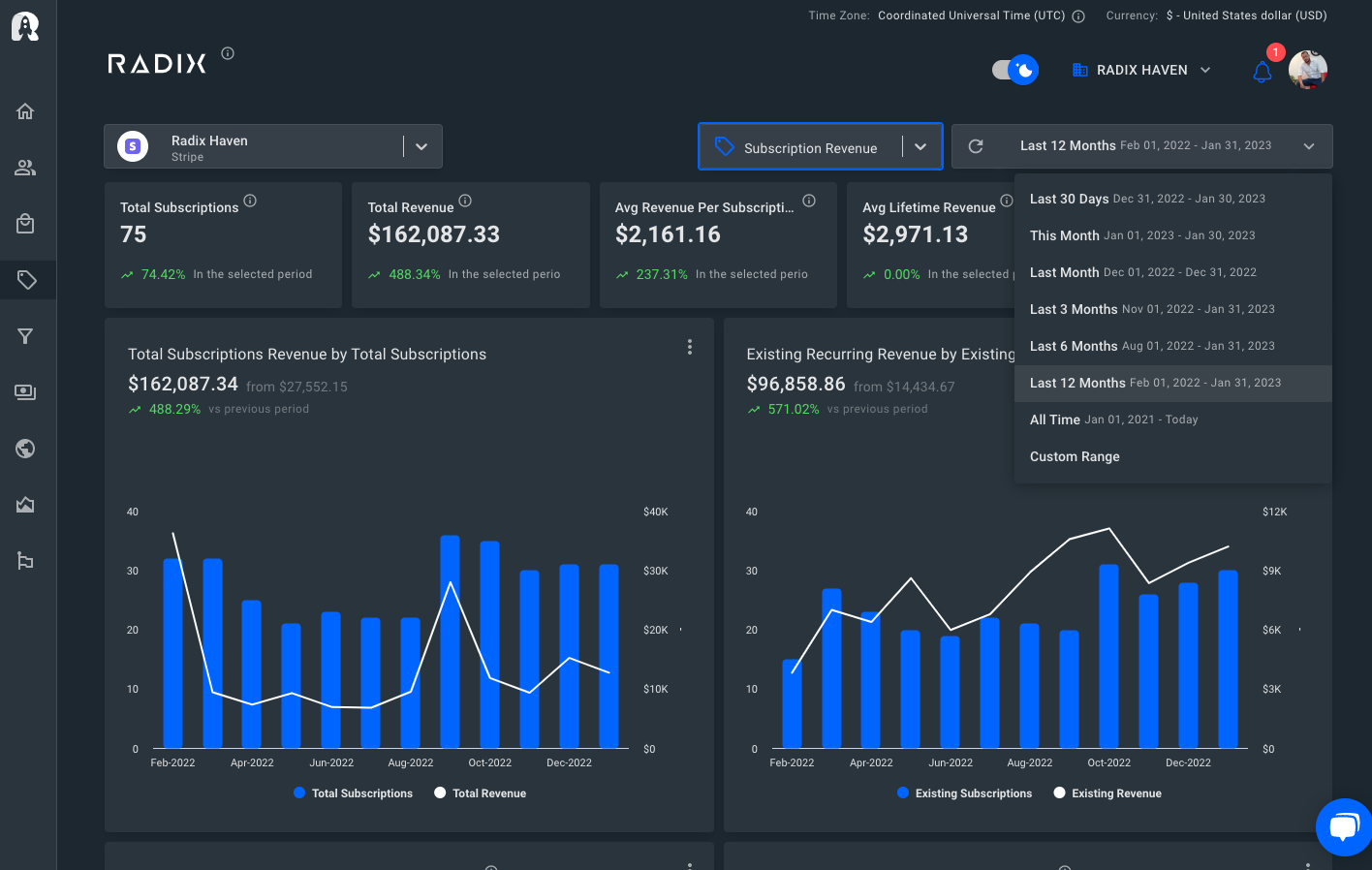
2) Analyze your MRR & ARR performance in real-time to have a better understanding of your business health.
- Project your next month’s MRR.
- What is your MRR Growth Rate %?
- What is your expected ARR by the end of the year?
Create expected revenue reports like a pro.
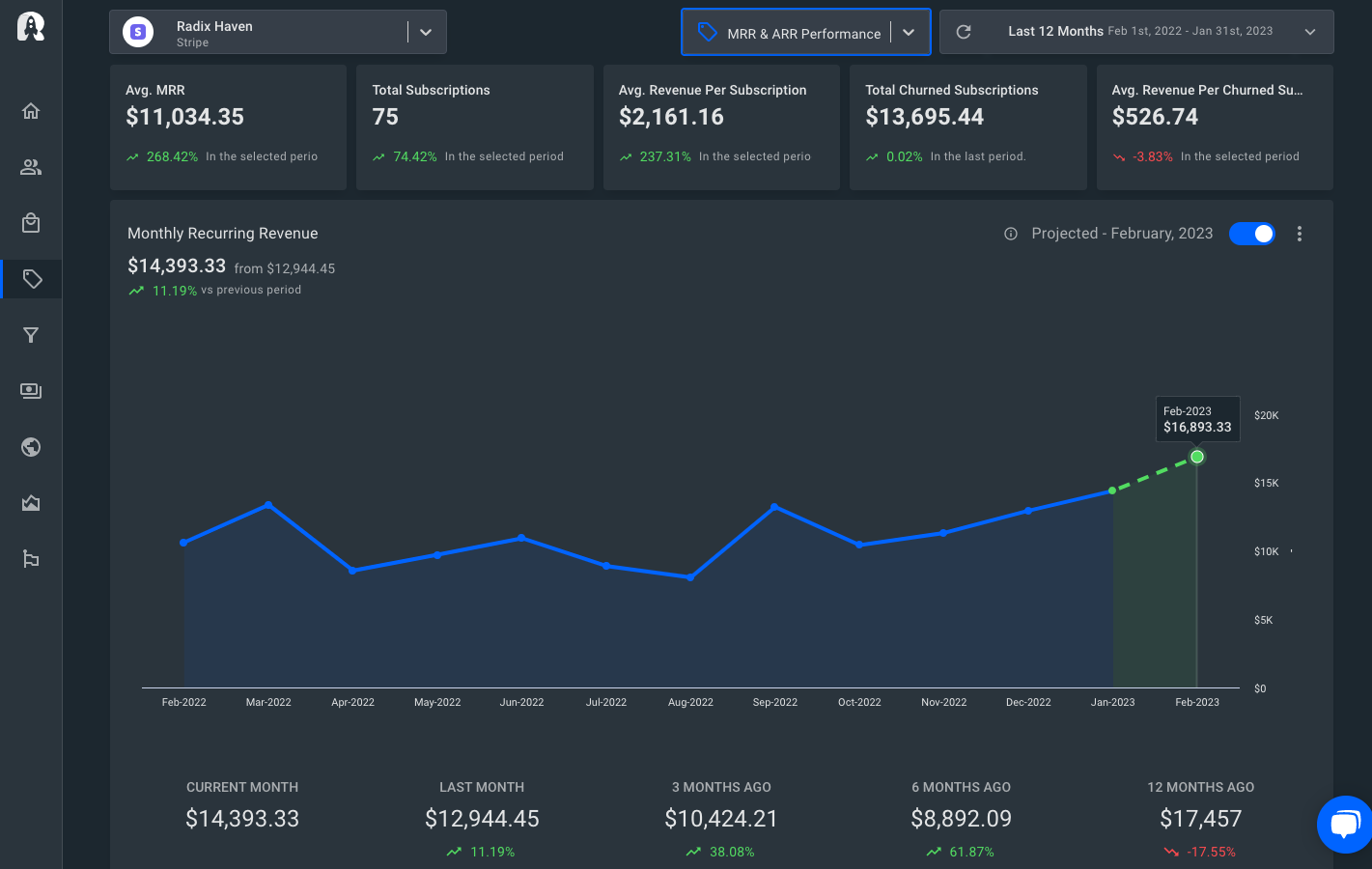
3) Filter all your subscription by status (Download CSV):
- How many unpaid subscriptions do you have? Use Radix to easily view all your subscriptions and filter by status – Active, Cancelled, or Past Due.
- You can download an excel report with this custom information.
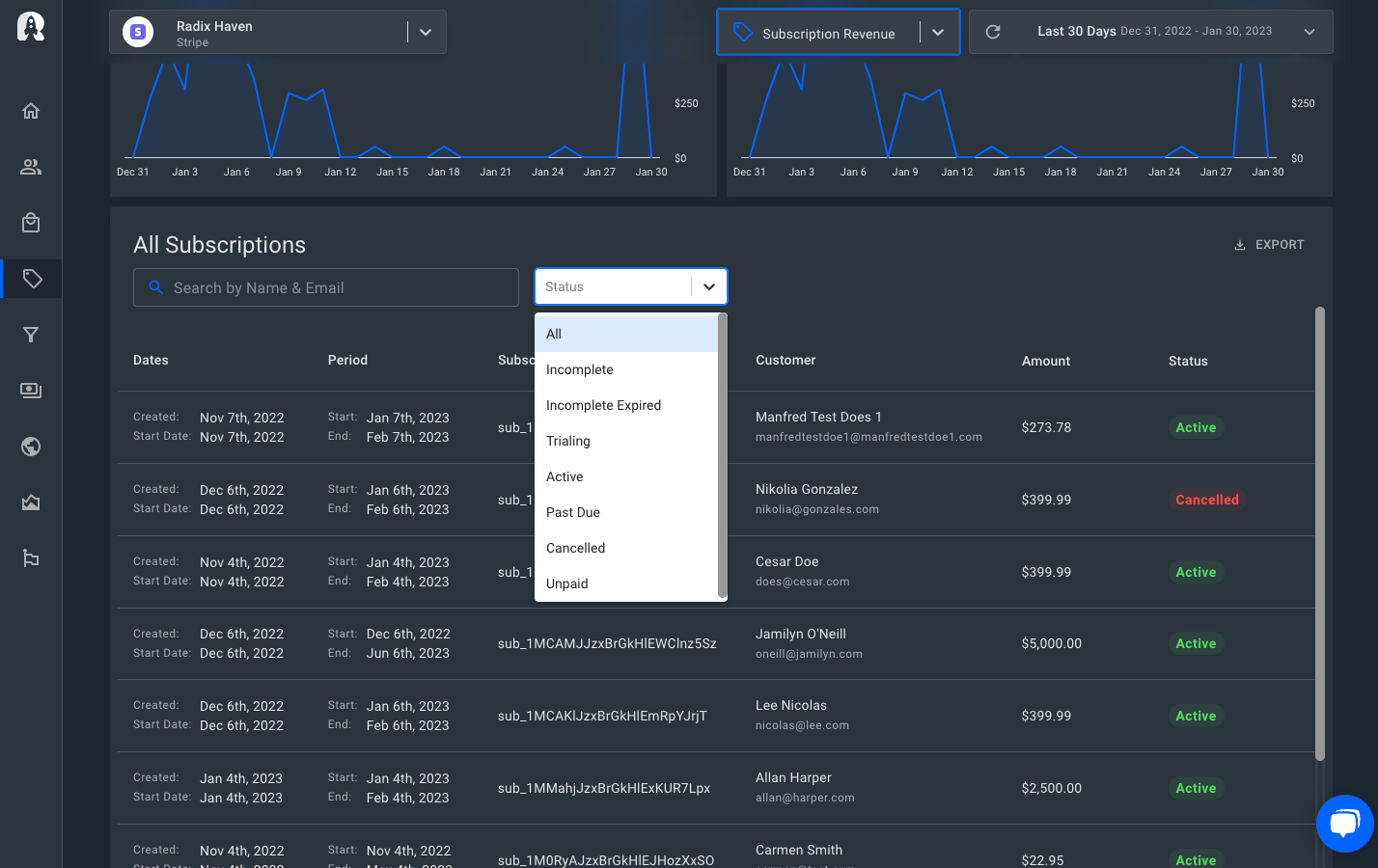
4) Churn is the public enemy for any subscription-based business, therefore we have created the perfect dashboard to help you track the following information:
- Q1: What is my highest and lowest churn rate performance in the last 12 months?
- Q2: What is my ratio of new customers vs churn subscriptions?
- Q3: What was the revenue loss last month?
- How much money am I losing every 1 min, every 30 min, every 1 hour, every 6 hours, or every 24 hours?
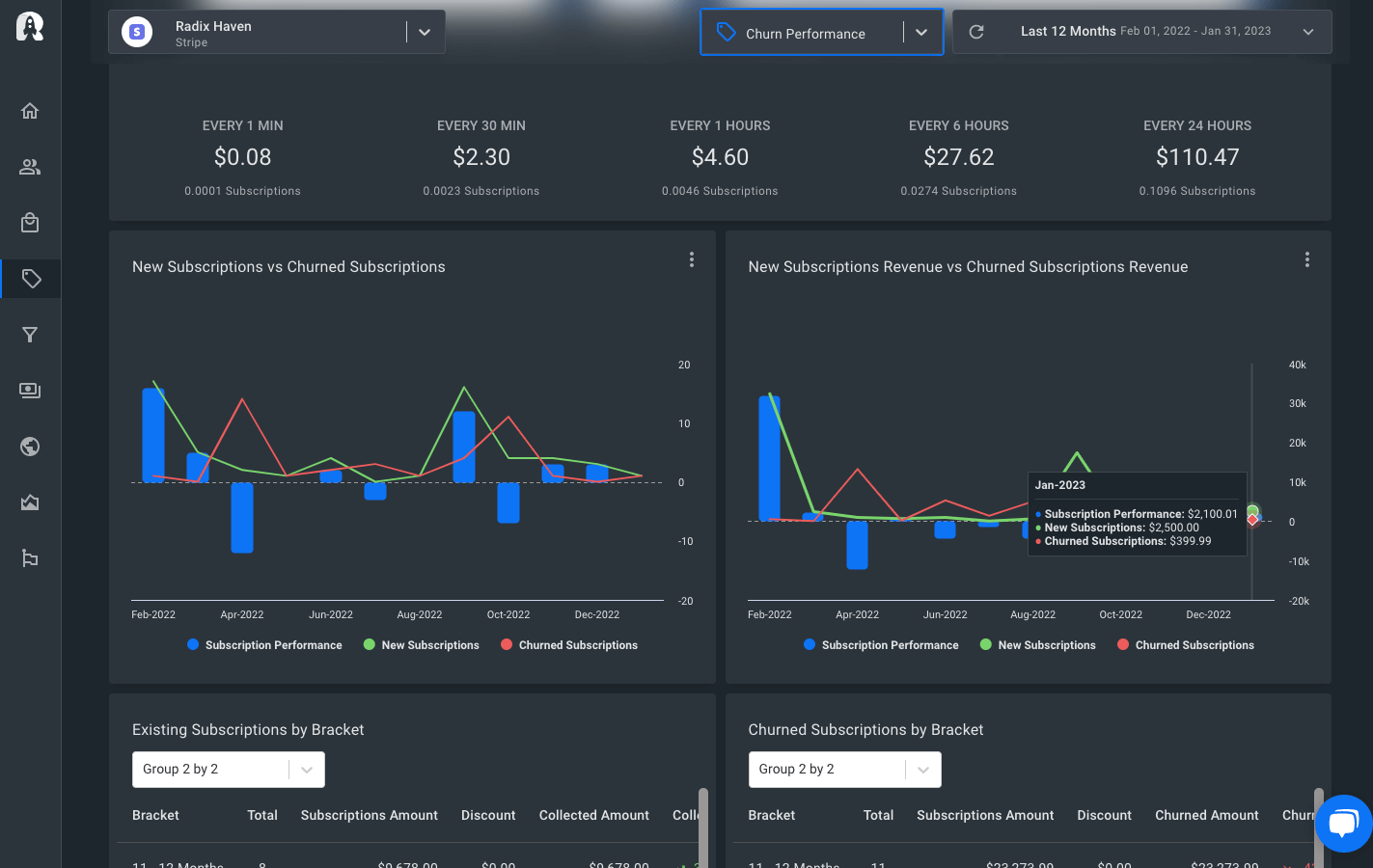
5) How do you track your uncollected revenue? In order to successfully perform this task, you need to know exactly how much you are expecting to collect out of all your customers. This the reason why we designed this feature into Radix.
- This tool is a subscription management and revenue tracking tool. You can quickly see the total revenue that you have to collect every single week to make sure you have the lowest churn rate % possible.
- This is the perfect tool for account managers, founders, and anyone relate to keep the company’s revenue growing month over month.
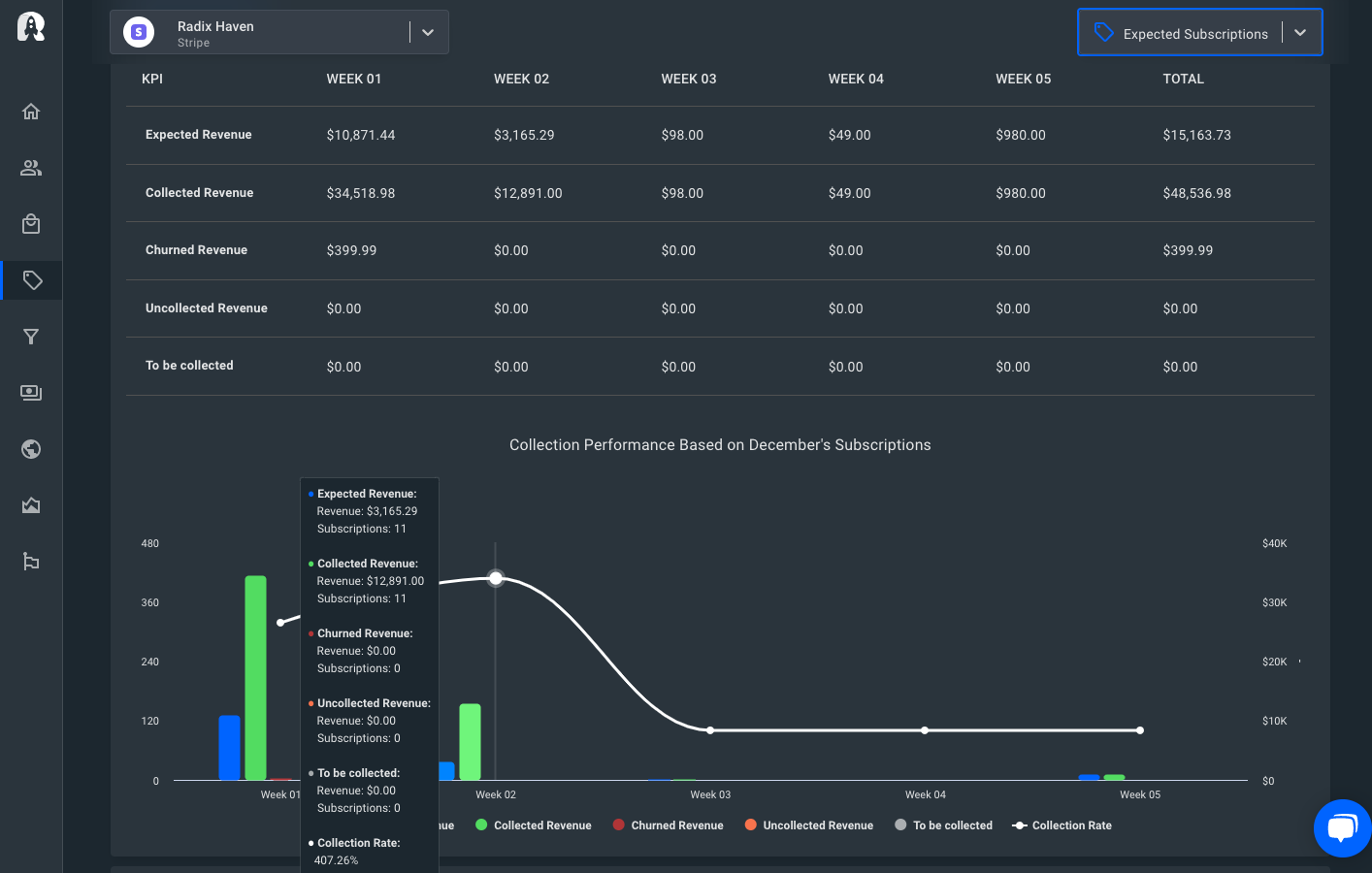
6) Best-selling products, plans, or package. This is one of the most used dashboards by our eCommerce customers to track trends among their products.
- What are my top Top 3, Top 5 , or Top 10 best-selling products?
- What is the average sold products per day, month, or year?
- Identify recurring and one-time best-selling products.
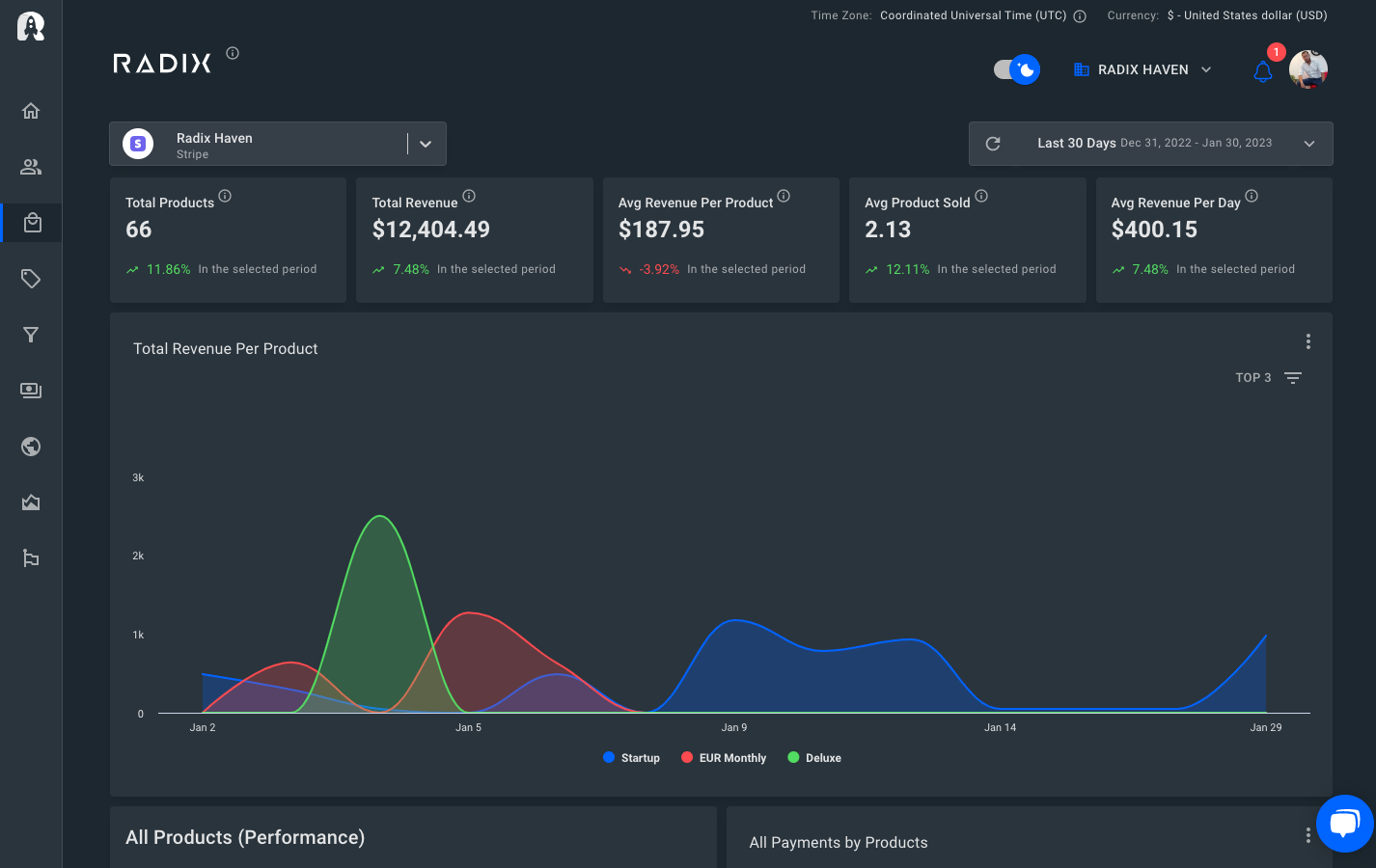
7) Recurring Customers vs One-time Customers:
- To grow a sustainable eCommerce business, it’s crucial to have a consistent stream of recurring revenue in addition to one-time payments from customers. Without this recurring income, your business will be starting from scratch each month, limiting growth potential.
- Radix allows you to track one-time customers and see their historical payments. You can use this information to turn these customers into recurring customers.
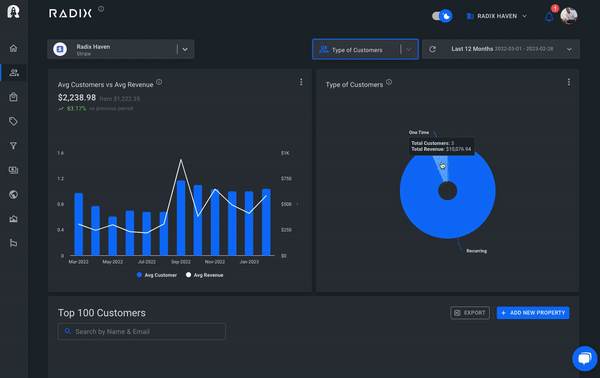
8) The Finance and Accounting Department’s go-to dashboard:
- Get real-time updates on gross revenue – every minute, half hour, hour, 6 hours, or daily.
- Track in real-time refunds or failed payments.
- As a CFO, Radix offers a comprehensive platform to streamline financial operations. Use custom revenue reports and analyze overall revenue trends to make informed decisions for your business.
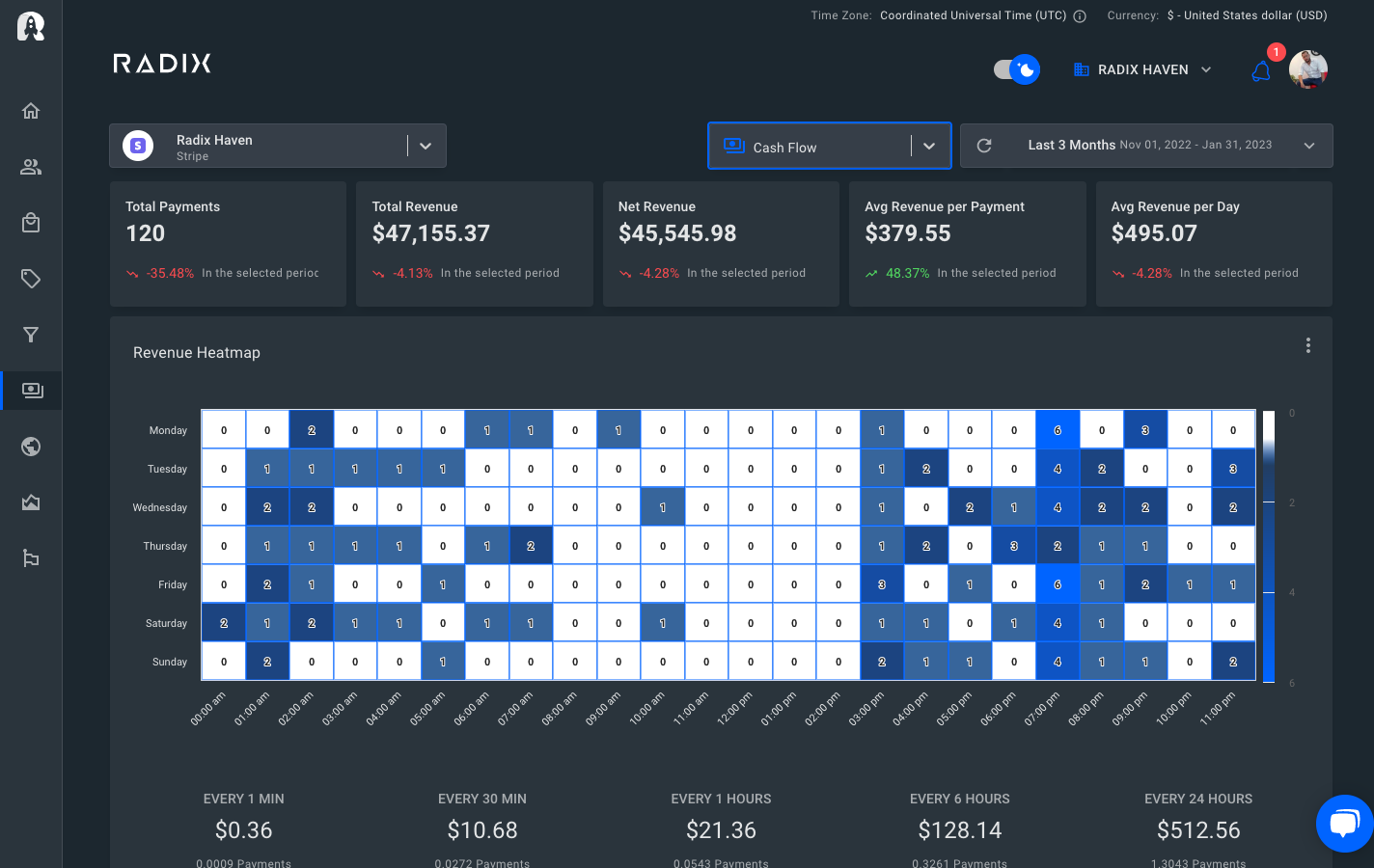
9) Maps (let’s go global):
- Locate the country and city where your products or services are more populars.
- Create especial offers by region (quickly filter all your customers by country or city).
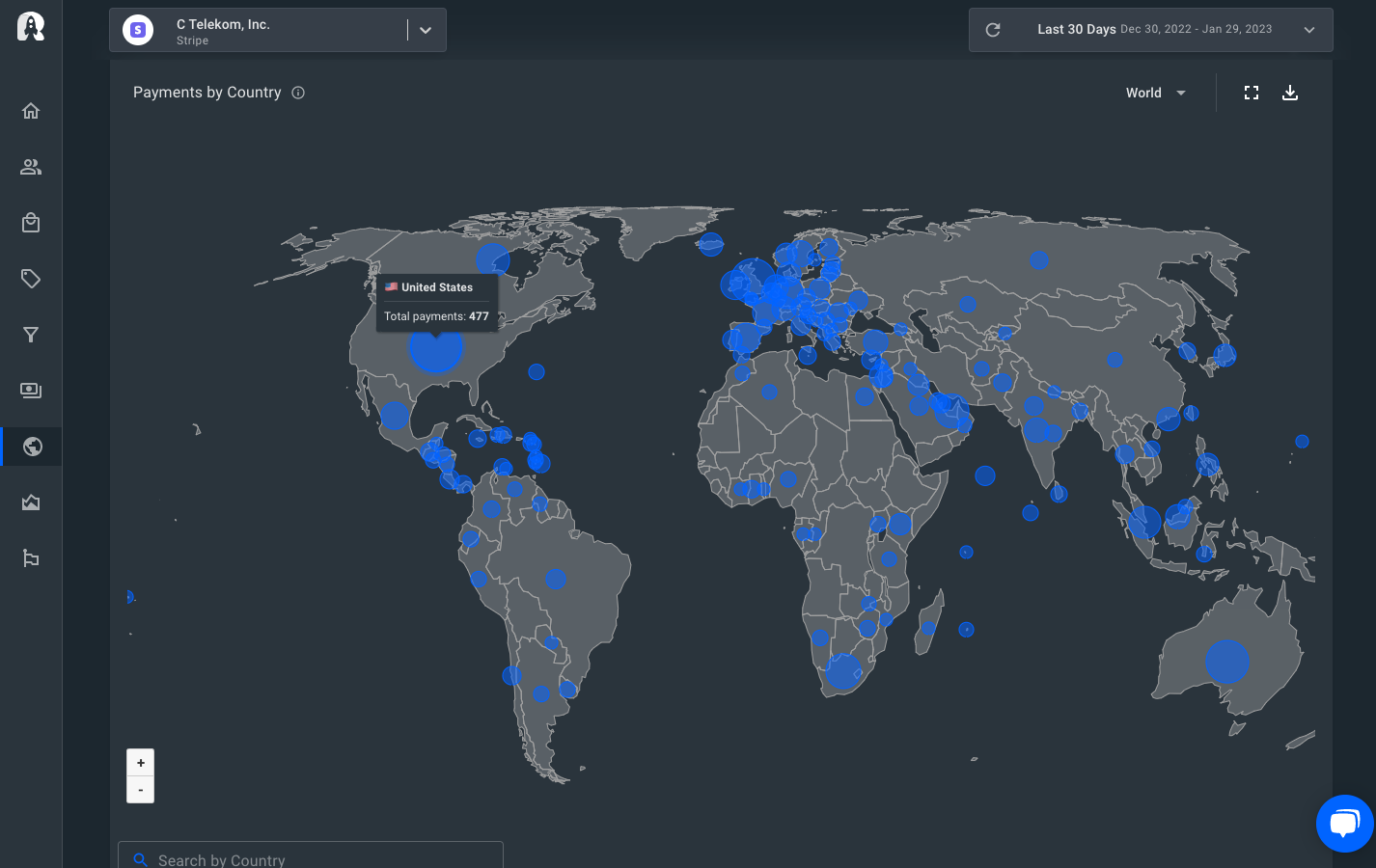
Switch ProfitWell to Radix and Integrate all your Stripe accounts for free here.
10) Are you a PayPal User? Don’t worry, we are the best solution to track and analyze your revenue
This new feature allows you to combine all of your PayPal accounts into one dashboard and see an aggregated view of your revenue metrics.
You will be able to see how your revenue is performing across all of your PayPal accounts in real-time. You can also set goals, monitor progress against these goals, and analyze trends over time. The new feature is currently in beta testing and will be rolled out to all users in the coming weeks.