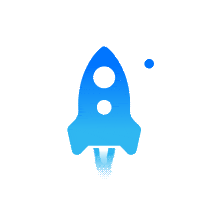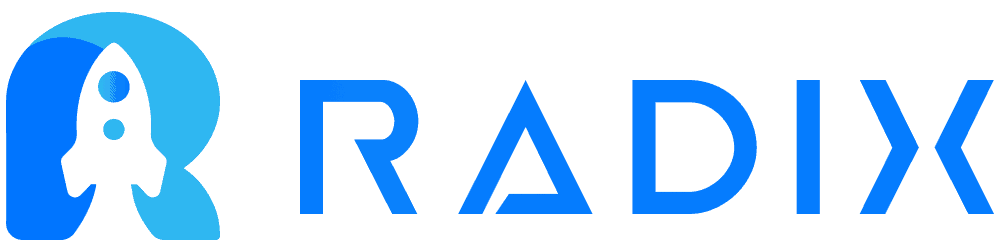Becoming an online entrepreneur is as easy as 1-2-3. You begin by thinking of an awesome business idea, you visualize and plan to see it through, and then you build your eCommerce website and launch your brand.
Ecommerce websites are like profitable gold mines that can divide your online business from the pack. Yet, building an eCommerce website can be a daunting task if you have never done it before. There is so much to consider and you do not want to spend thousands of dollars on one of those really expensive platforms because you are a small business on a budget.
This guide will walk you through the entire process of building an eCommerce website from scratch. It’s meant for beginner to intermediate skill sets and will cover every step in the eCommerce development process.
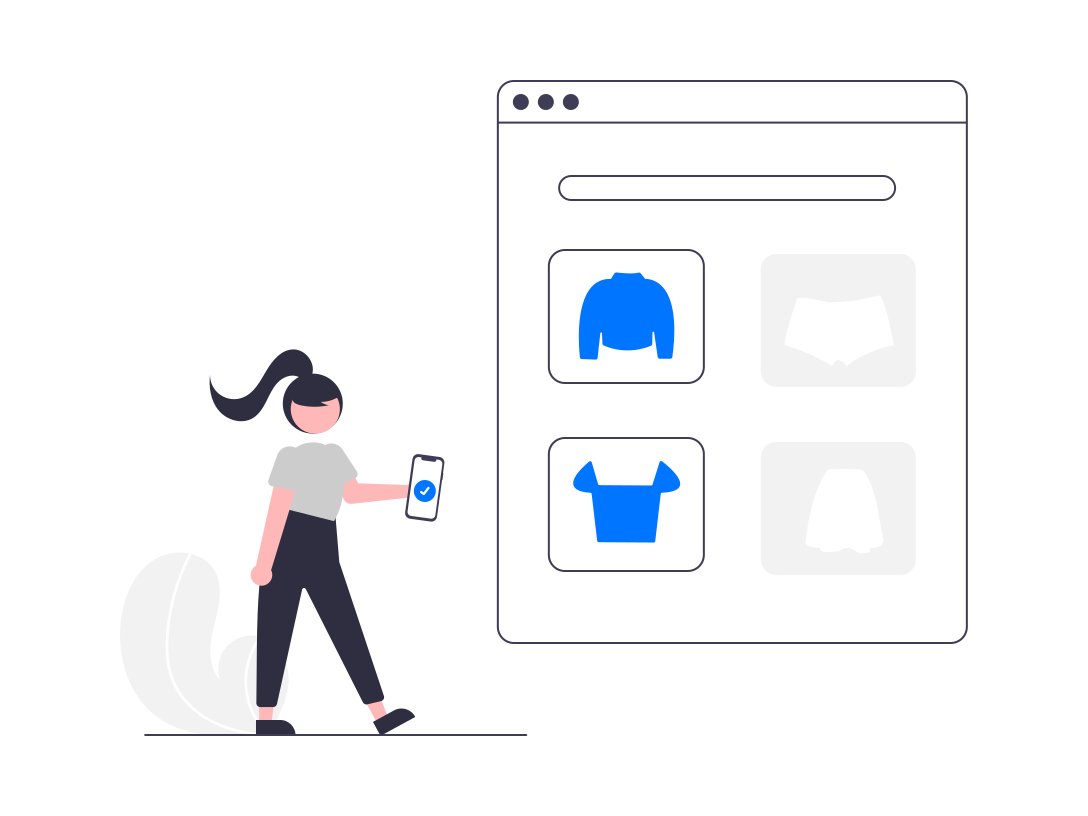
What to Think about When Creating an eCommerce Website
Building an online store is only one aspect of launching a website. You must also evaluate your budget, what to sell, and how you advertise your products.
Budget
What you will need to create your eCommerce website depends on how complex you want it to be. Some people will want a blog with an e-commerce plugin, while others will require a custom-coded web with all the bells and whistles. Complexity and price go hand in hand, but you can always make trade-offs that keep costs down.
Establish a budget for the development of your online store. You’ll have to pay for a domain registration, hosting, and marketing for your website. Themes, plug-ins, security, and anybody you employ to assist with your website are all possible costs.
What Products/Services Are You Planning To Sell?
What products/services are you planning to sell in your eCommerce? The question may seem like picking a restaurant made of lunch, but businesses are incentivized to pick an industry they believe is underserved and undervalued within the broader economy. Today’s internet landscape is saturated with brands that sell all sorts of products, though markets of low competition can still be identified with creative minds.
Start with your passions if you have not previously. When you are informed and interested in the products you are selling, you will automatically be more successful. Limit your competitors by focusing on a specialized niche.
Investigate the most popular products in your niche. Study competitor reviews to identify their strengths, weaknesses, and gaps that you can fix. Make an informed, strategic selection regarding the items you intend to sell through your eCommerce business.
How are you going to promote your eCommerce website?
Set up your eCommerce marketing plan before you start creating your online business. Consider your ideal buyer and how you will approach them to help build your eCommerce site’s vision.
If you haven’t already, research SEO keywords, develop your brand voice, and start developing a social media presence. To increase sales, investigate paid advertising and different e-commerce tactics. A strategy will provide you with a planned approach to launching your online business.
Steps to Create an Ecommerce Website from Scratch
Creating an online store does not have to be difficult or time-consuming. To develop your ecommerce site from the ground up, follow these steps:
-
Select a Domain Name
Begin by registering a domain name that will be used to identify your website to consumers. Select a name that is short, straightforward, and simple to type. It’s also critical to avoid domain names that are too similar to current ones, since this might result in lost traffic and money.
Using a service like GoDaddy , you may check the availability of your domain. If the domain name is not available, select one of the alternatives.
A domain registrar can help you buy a domain name. However, registering the domain directly within the site builder you employ for your e-commerce website is preferable if feasible.
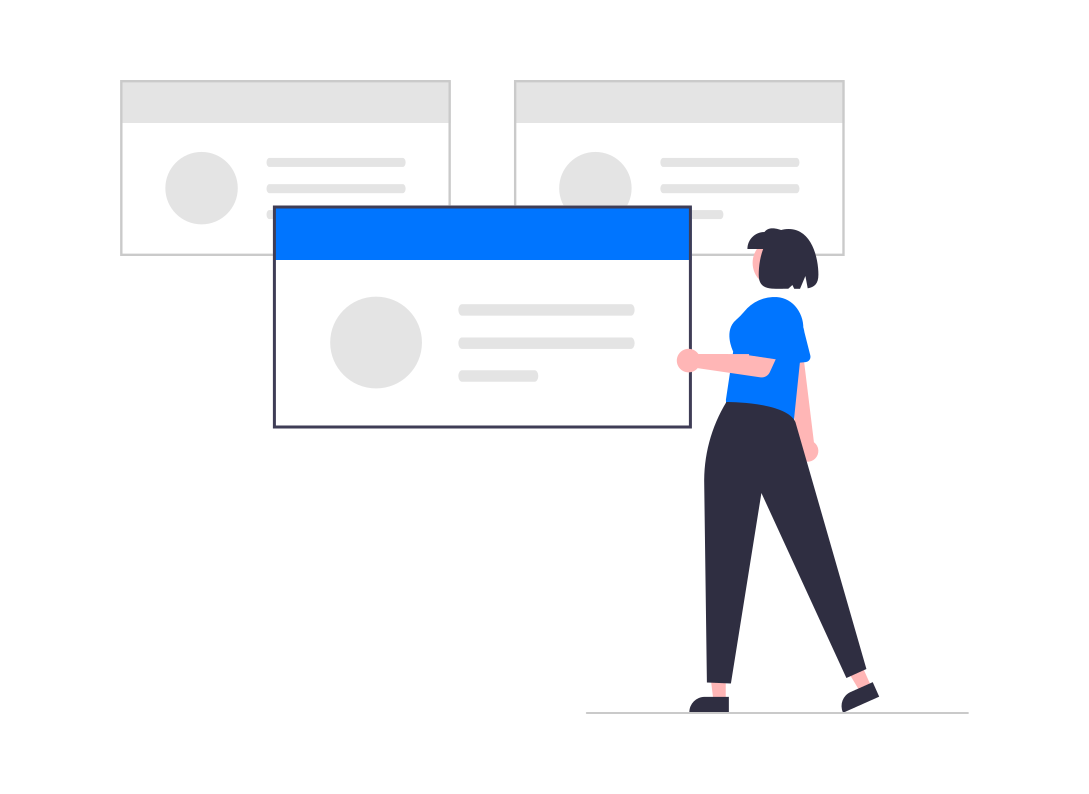
-
Pick a website builder
When it comes to platforms for your company website, you have several alternatives. Explore lots of different site builders to find the perfect fit for your needs and ambitions.
Some CMS systems have e-commerce capabilities and extensions, or you can select an e-commerce CMS. Consider your budget and read reviews. Select a web builder that is simple to use.
You also want a platform that gives you access to high-quality CMS features and add-ons, as well as inventory and analytics tools.

-
Choose a Theme
The next step is to select a theme for your store. A theme is a template that provides a consistent, clean, and professional appearance to your shop.
Consider the following factors while selecting a theme:
- Fast load times
- Suitable for mobile devices
- Simple to use
- The cost
- Good reviews
In many situations, you may add a theme to your website with only a few mouse clicks. You may be able to alter fonts, colors, and other parts of your online store’s appearance depending on the theme and site builder you pick.

-
Include product photographs & descriptions
Product photographs and descriptions are essential for creating a successful online store. Your web customers will not be able to touch, feel, or test out your things before purchasing. Recreate this experience as nearly as possible with high-resolution images and thorough descriptions.
Display a variety of photographs from various perspectives, as well as weight, size, and special characteristics. You may also include video tutorials and demos. Remember to include SEO keywords in your product titles and descriptions to help interested customers in finding your merchandise.
Clearly define and show the attractiveness and value your items provide. Your product photographs and descriptions must make your products stand out and persuade them to buy.
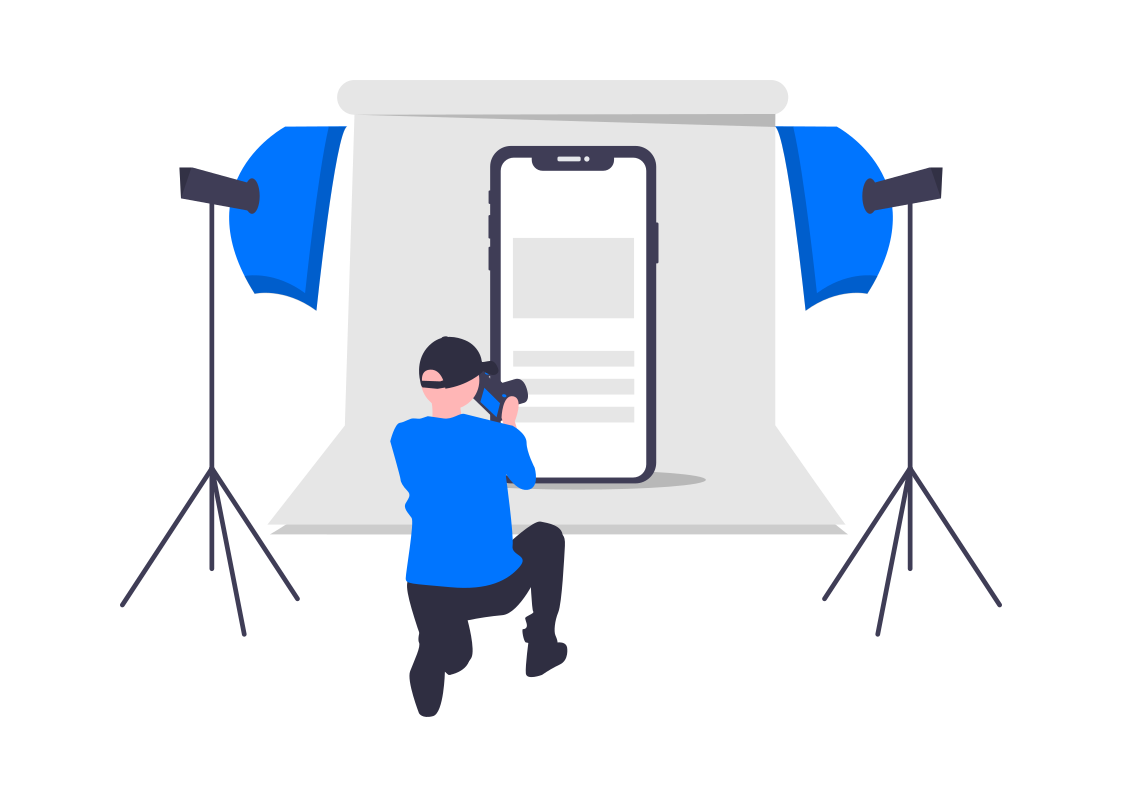
-
Create Additional Pages
Although your business is the main attraction, you must also establish supporting pages. Among them are:
- Shipping & Returns
- Contact Us
- Terms & Conditions
- About Us
- FAQs
- Blog
Creating pages in most site builders is as simple as clicking the Crreate/Add Page button on your dashboard. Following that, a user-friendly content editor should guide you through the process of adding text and media.

-
Establish payment processing for your eCommerce Website
Finally, you must establish a method of accepting money. You may link your website to PayPal, Stripe, or both, or utilize a built-in service such as Shopify Payments. Make a test payment before formally launching your business to confirm that your system is working properly.

-
Use eCommerce Analytics to Measure EVERYTHING
By connecting your Stripe and PayPal accounts to Radix, you can keep track of your eCommerce performance by highlighting: Top 10 Best-selling products, calculating average revenue per product, MRR, ARPU, Quick Ratio, and more.
It is Free!
Sign Up Here!
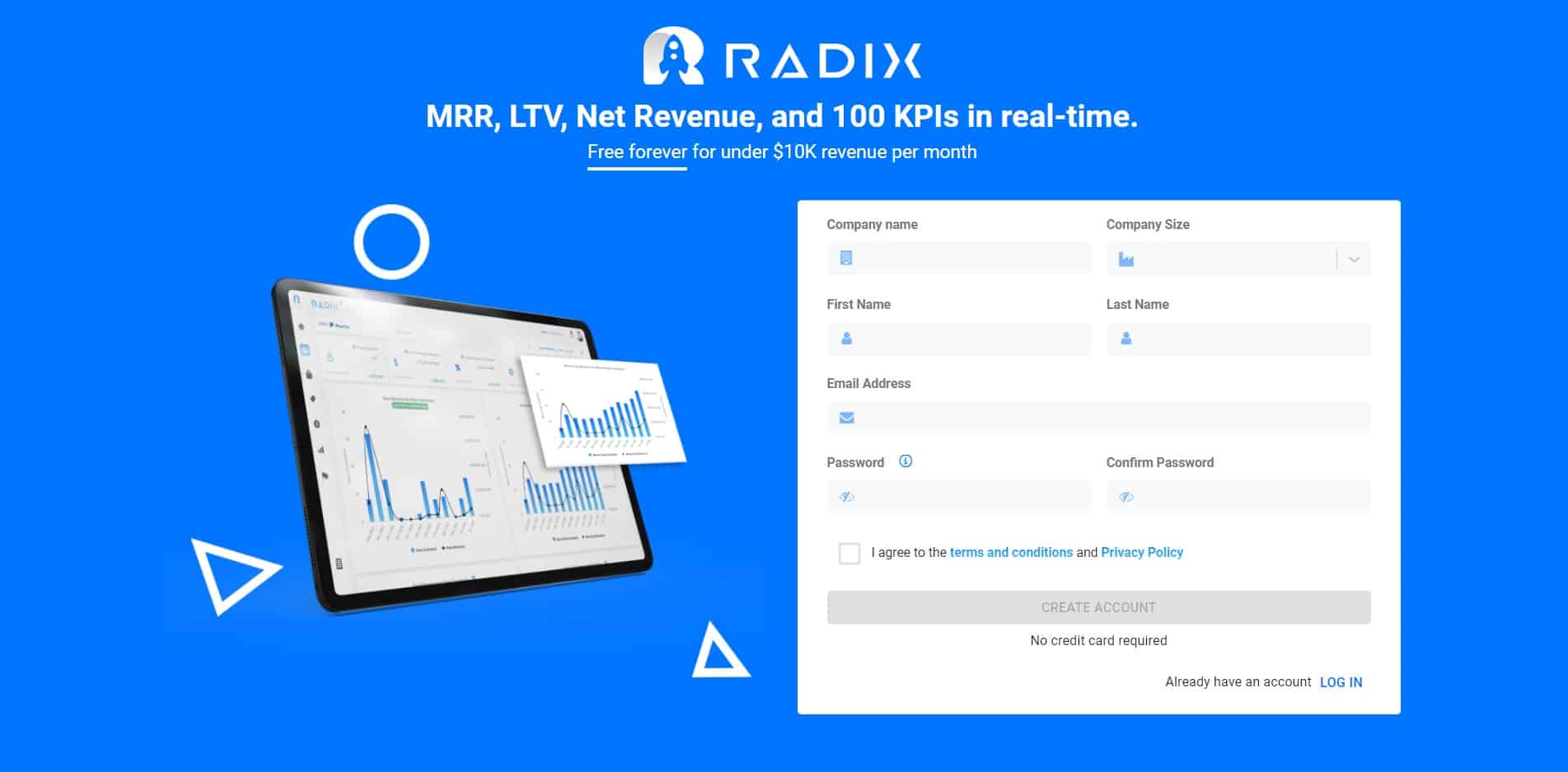
Read More:
How to Scale your eCommerce Business
How to Increase Online Sales With eCommerce Analytics