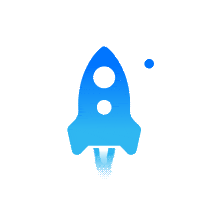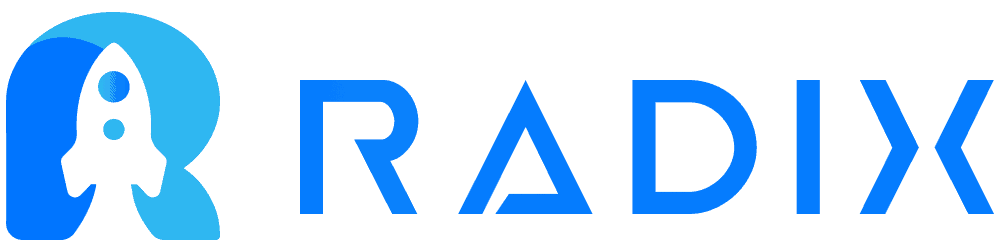User journey mapping is a valuable tool for any organization, as it helps them understand their customers’ interactions with their products, services, and brand. But creating a user journey map can be a difficult task if you haven’t done it before. It can take some time to draw everything out, and some users find that they get lost in the details. The secret is to begin by figuring out where you want to end up so that you know what you’re aiming for. How do we do this? Check out these six steps!
What is a user journey map?
A user journey includes all of the steps a certain user takes to achieve a specific objective when using your product. It covers all product adoption phases in your funnel and is typically shown in the form of a visual map.
Depending on your goal for creating one, a user journey map can focus on:
- A current-state or a future-state viewpoint
- a single step in the journey or beginning to end
- Better understanding of the user persona (Day in the Life journey map)
However, you must first identify what you want to accomplish. Customer journey map and user flow terms are used as synonyms in Google searches for similar concepts. This is quite misleading.
Why?
- A customer is someone who is considering purchasing your product or has previously purchased something from you (a group of customers includes: leads, potential customers, prospects, MQL, SQL, etc.)
- A user is someone who begins using your product without paying for it (users sign up for a trial, create freemium accounts, start interacting with your SaaS product)
User journey map vs customer journey map: difference
To begin with, a user journey resembles a customer journey.
It consists of a user’s actions, points of contact with your product, and how they feel when attempting to achieve a certain objective within your product.
However, there is one significant distinction.
All interactions between customers and your business after a purchase are included in the customer journey. It’s a high-touch process that involves several company areas, from customer service to sales.
A user journey, on the other hand, is often low-touch. Because its primary purpose is to convert users into customers, the majority of interactions take place within the product.
A user journey map is required if you wish to visualize your user experience. It will assist you in determining the most prevalent issues users face during their journey, as well as potential solutions.
The difference between a user journey map and a user experience journey map
Keep in mind that user journey maps and user experience journey maps are not the same things.
A user journey map may relate to a specific segment of the user’s experience, whereas a user experience journey map contains every single encounter between users and your product.
User flow vs. user journey map
User journey maps are not the same as user flows, despite what you may have read on the internet. While the user journey map depicts how users interact with your product, the user flow represents how a product team views the ideal user experience.
A user journey map can show the user’s steps through a process and give the user a clear picture of what they’ll encounter. This is important because it helps them know how to navigate the product and where they’re going.
Your users must be able to immediately identify the value of your product.
It will be the catalyst for them to become customers.
The next step is to continue to provide great experiences since this will keep users committed to your product.
This will help you in gaining new customers and increasing revenue.
You can do so by doing the following steps:
- Recognize the user’s interaction with the product.
- Make each user persona’s onboarding unique.
- Activate users quicker – understanding the activation point allows you to provide in-app experiences like checklists and tooltips that will assist users and help them realize the value of your product more quickly.
However, before you can perform these stages, you must first understand your user’s path. And to do so, you’ll need to create a user journey map to visualize it.
Steps to Create a User Journey Map
#1 – Set a goal for your user journey map
Begin by asking yourself, “Why am I making this map?”
There might be a variety of causes for this:
- To enhance a particular stage of the customer journey
- In order to remove friction from one of the contact points
- To increase the conversion rate of PQLs (Product Qualified Leads) to paying users
To put it another way, what is the major goal you’re aiming for?
You may zoom in or out as much as you like on your map.
#2 – Define user persona
Before you begin developing a user journey map, you must first determine who you are mapping for.
In SaaS, the map’s ultimate design is determined by the project at hand and the use case.
Users will engage with your projects in different ways, thus these maps will be unique.
When building a user persona, keep the following points in mind:
- If possible, rather than speculations or assumptions, utilize genuine data (seen and investigated).
- When establishing a user persona, simple questions should be asked of real people. You won’t be able to develop a persona based on your prejudices this way.
- Ask open-ended questions that don’t provide answers or influence users.
- If you’re just getting started, informed guesses are OK as long as you don’t rely on them entirely. You should, however, begin gathering genuine data as soon as possible.
#3 – Define the stages of the user’s persona journey
The stages you need to include in your map will be determined by the goal you established in Step 1.
For example, if you focus solely on optimizing secondary and tertiary user onboarding, your map will only contain those stages.
Remember to be specific and concentrate solely on the steps that will affect your goal.
#4 – Identify user journey milestones
Milestones are significant events in the user experience that generally occur at the conclusion of each stage. They are a necessary component in developing a user journey map.
Milestones assist you in defining a user’s journey as well as tracking where the user is at any given time.
They may be used to keep track of where a user is in their journey.
Set a clear objective for each milestone as well.
You will be able to measure each objective completion rate and see how your users progress through their trip by using user journey analytics.
#5 – Use Touchpoints
Touchpoints are the minor events that must occur for a user to achieve a milestone. Milestones are the larger events that must occur for a user to reach a great achievement.
Let me give you an example: the major onboarding processes that the user must complete to reach the activation point. To reach a milestone on a social media planning platform, a user must go through the following touchpoints:
- Create account
- Connect social media accounts
- Schedule first posts
You require these touchpoints to activate the user.
In order to get people to activate, y ou may, for example, establish an onboarding checklist to encourage people to complete these important touchpoints as soon as possible.
#6 – Create the journey with the help of a journey mapping tool
To begin, include visuals of what the user sees at each touchpoint.
Second, attempt to identify potential friction spots and obstacles.
Finally, take advantage of product analytics and session recordings.
Finally, you will require a journey mapping tool. Most (if not all) of them include pre-made user journey templates, which greatly simplifies the process of building such maps. Then you may fill them up using qualitative or quantitative research.
To wrap up…
Creating a user journey map can assist you in identifying users’ pain points along their journey and, as a result, enhance conversions and retention.
In conclusion, you can use:
- Real-world user interviews
- Analytical data
- Recordings of sessions
Then, while designing user journey maps, follow our six steps.
Begin by identifying the goal of a specific user experience.
Then, for that journey, design a user persona.
The next step is to identify the stages of that persona’s journey.
Then, determine the user journey’s milestones, as well as the touchpoints required to attain these milestones.
Finally, take all of the data, information, and images that you have acquired and use a user journey mapping tool to build a user journey map.
Remember you can track and analyze your SaaS revenue data with Radix. Make data-driven decisions very easy. Sign up here!
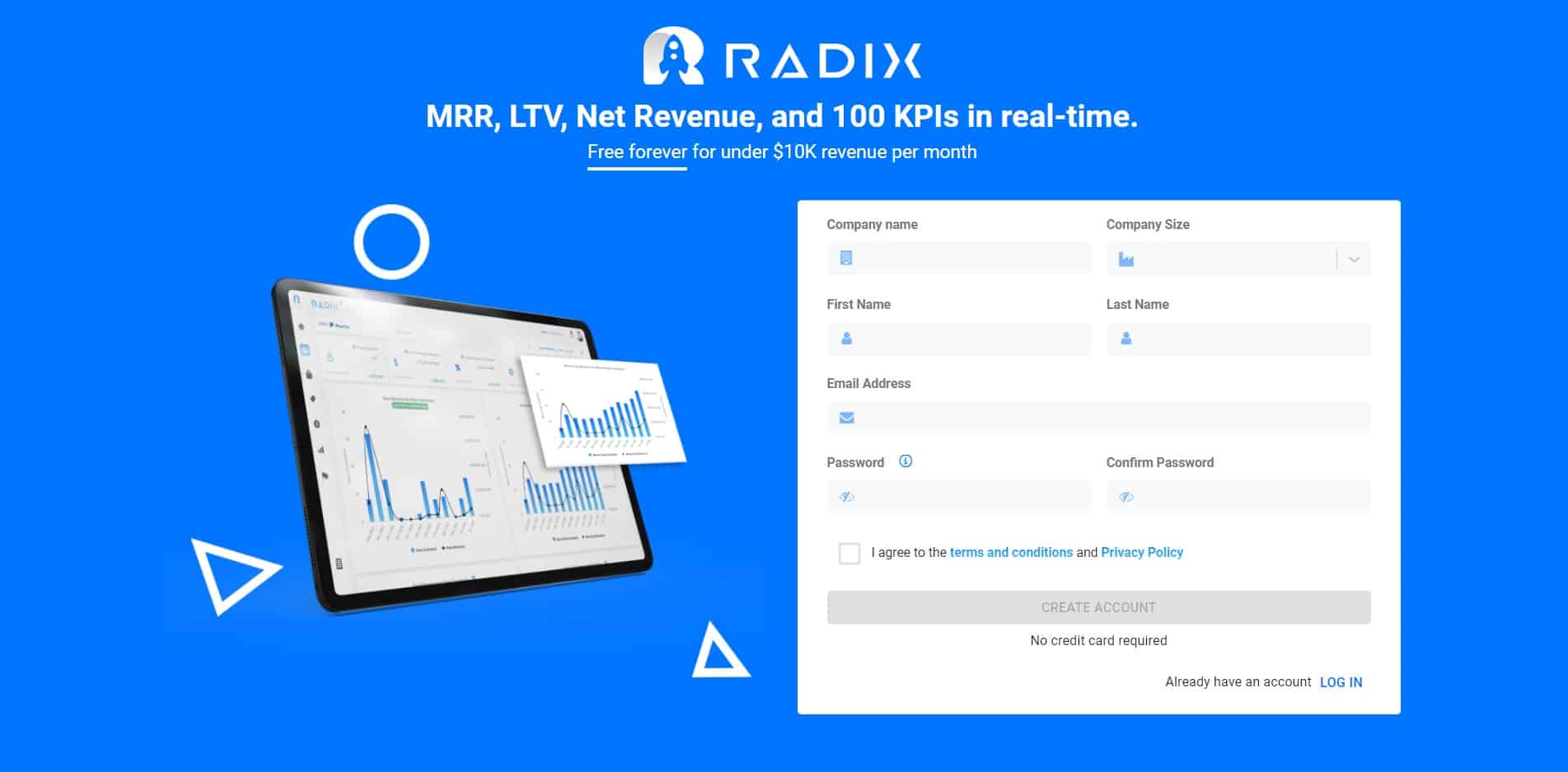
Read More:
8 Strategies to Increase your Free Trial Conversion Rate
How to Win Back Your Lost Trial Leads